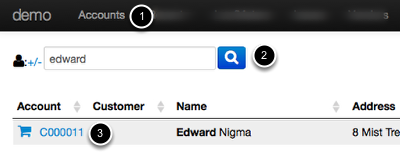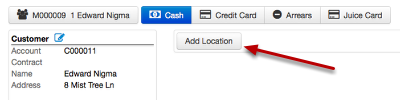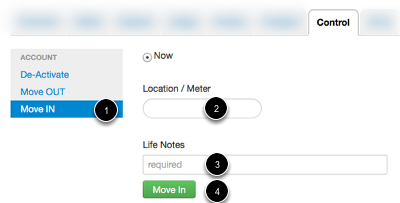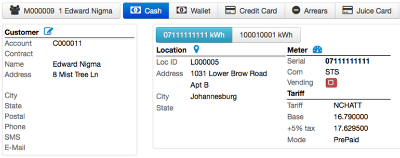How do I Create a Trinity?
Most installations will have meters and locations paired. If that's the case the only thing needed to make a trinity is create a new customer and assign them a paired location and meter. If the customer is already in the system and just needs a new location to be assigned, the same steps can be used.
Our friend Edward is back!
Since the registration process will vary by installation, the focus will be on assigning an existing customer to a paired Location and Meter.
- Click on Account to go the Account search screen.
- Search for the customer.
- After confirming this is the correct Account, click on the Account number.
Add Location with Meter
From the account screen click on 'Add Location'. You may notice this option is also available from the Control tab as 'Move IN'.
Find the Location with Meter
Under the Control tab follow the on screen instructions and click Move IN when done.
And Edward has a Trinity account!
The only thing that is missing is some power. Edward has a valid Tariff, Meter, and Location assigned to his account, he's ready for Prepaid!