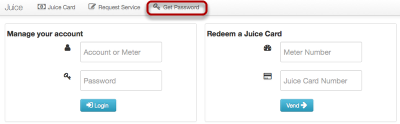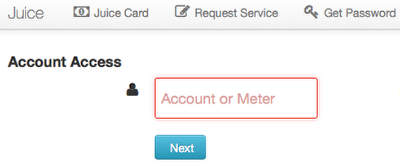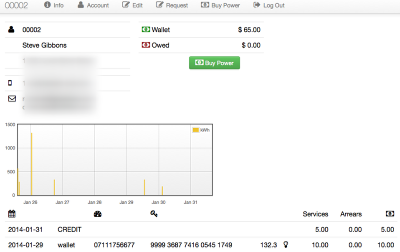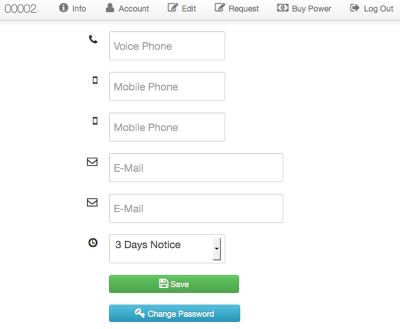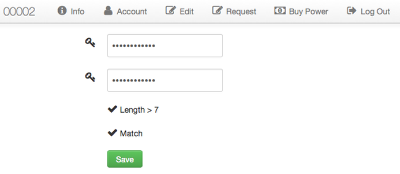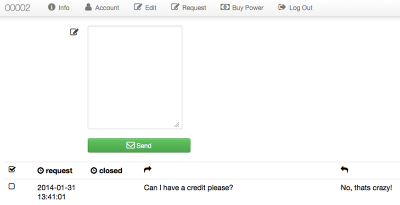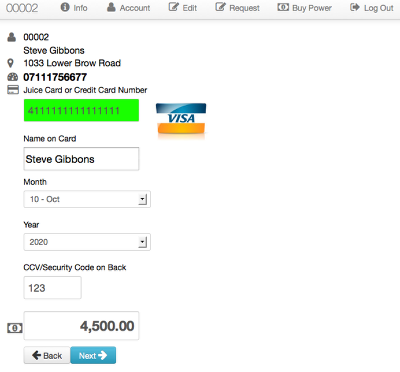Customer Portal
Seed is an external Juice app that provides a smartphone and computer interface for customers.
Customer Login
Each customer will have a randomly generated password at account creation. To login for the first time a customer will need to click on Get Password. If the customer just needs to redeem a Juice card, they may used the Redeem a Juice Card interface without logging in.
Get Password
After clicking on Get Password customers must enter a valid Account or Meter number. If the account or meter do not exist, the customer will not be able to continue.
Confirm Identity
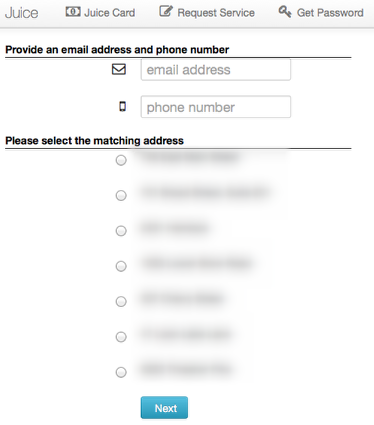
As a confirmation step the user must provide an email and phone number and select the address registered to their account. If the address matches, the customer will receive a system generated password to the provided email, provided number, registered email, and registered number. The new email and phone will be added to the account as secondary contact numbers.
Customer Dashboard
Once a customer logs in they have a basic dashboard with account contact info, wallet, arrears, recent usage, and recent activity. The menu at the top will allow access to an info page. This page will be customized per utility.
Edit Data
Customers may also update their contact information using Seed by clicking the Edit link in the top navigation menu. Note the clock field, it allows a customer to adjust how much or how little they would like to be contacted (this affect low balance notifications). When finished, changes are saved by clicking the Save button.
Change Password
Customers may also change their password by clicking Edit, then Change Password. Note: The Save button is ONLY visible when both password fields match and have more than seven characters.
Customer Service Request
In place of using a traditional IVR system or email to manage customer requests, customers may submit requests via the customer Portal. Once a ticket is closed the check box will be marked and close time stamp will be available along with the last comment from the utility.
Buy Power
Customers may use Juice Cards or Credit Cards to transact. When using a credit card, additional security details will be required.
Redeeming a Juice Card
While the interfaces are different (this is the view from the landing page, when logged in the interface is similar to the Credit Card screen), customers will need at least a serial number and valid scratch card. Notice the amount is automatically populated from Juice. Keep in mind, if the customer is using an STS meter, a token will be generated that must be entered into the meter after the card has been redeemed.