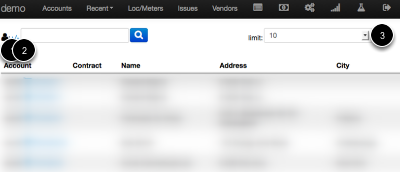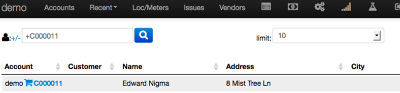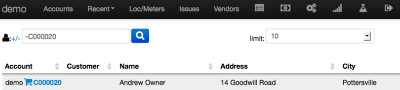Enhanced Search Features
Simple 'string' searches may not be enough to find the right customer. Giving you tools to find the right customer the first time, the search box will accept special characters.
Enhanced Search Features
We have three simple features to make searching much easier.
1) If you type the + (plus) sign the search will return accounts or contracts that match what you typed exactly (not case sensitive).
2) If you type the - (minus) sign the search will return accounts and contracts LIKE what you typed (not case sensitive).
3) The drop down menu allows the user to select how many or how few customers to view.
Enhanced Search: + Sign
In this example, the search matches EXACTLY one account. Notice the correct usage of the + sign is before the search term.
Enhanced Search: - Sign
The next feature we use is similar to the first. If you type the - (minus) sign the search will return accounts and contracts LIKE what you typed (not case sensitive). Note the correct usage of the - sing is before the search term.
Enhanced Search: Limit
The last feature used to make searching much easier is 'limit'. The drop down menu allows the user to select how many or how few customers to view. Normally this better when searching for a broad term like a common or popular name.