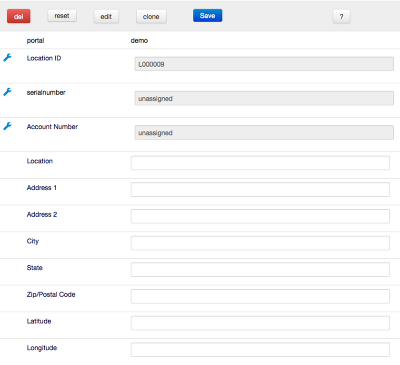How do I Create a Location?
In Juice the physical point of connection is called a 'Location.' Locations are part of a Utility's infrastructure, they are just as important as the lines and poles.
Cogs, Where Engineers go to get Work Done.
To get started click on the Cogs icon in the top menu.
Engineering Menu
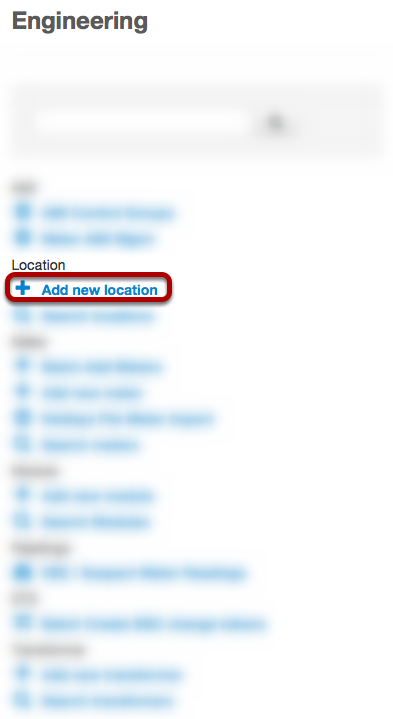
Under Engineering find Location and click Add new location.
What do I need to fill out?
Since Location is the physical point of connection, the more details you enter the better Juice will respond. This information is used in many parts of the system and can be used to simulate GIS date.
This image only shows core location fields, the standard fields are:
portal (auto-assigned)
location id (auto-assigned)
serial number (can't be edited, managed from control tab)
account number (can't be edited, managed from control tab)
location (name, recommended)
address 1 (recommended)
address 2 (recommended)
city (recommended)
state (recommended)
zip/postal code (recommended)
latitude (recommended)
longitude (recommended)
grid x
grid y
substation
transformer
module
socket
route
correlative
svcbidgtype
svcaddress1
svcaddress2
service latitude
svclong
svcx
svcy
landlord
meter installed (date)
security seal (recommended)
last contract
comments
building construction
created (auto-assigned)
last modification (auto-assigned)
voltage
kva
tariff (required)
sub tariff (required)
type
form factor
wiring
current per phase
feeder
unit
Once you have filled out as much as possible click save.