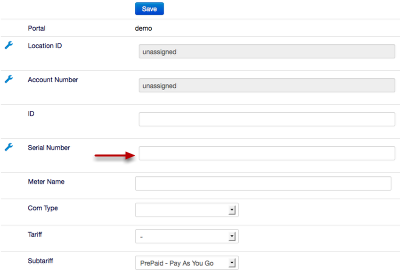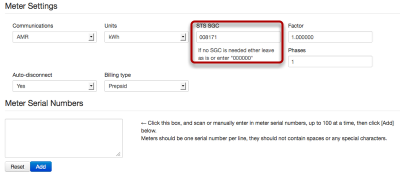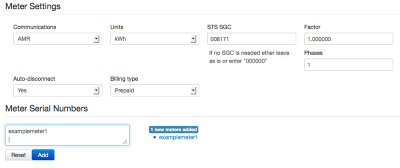How do I Create a Meter?
In Juice the meter is called a 'Meter.' They can be used to measure kWh, kL, or any other service.
Cogs, Where Engineers go to get Work Done.
To get started click on the Cogs icon in the top menu.
Engineering Menu
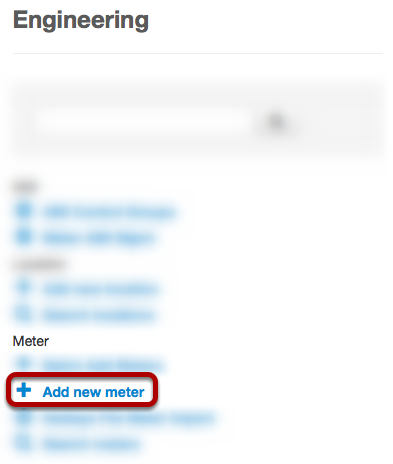
Under Engineering find Meter and click Add new meter.
What do I need to fill out?
Meters are normally added in large groups, however this screen is also the meter edit screen. Like the Locations new/edit page, the more details you enter the better Juice will respond. Notice when clicking New Serial Number is blank, this field is required to create a record. Always select a tariff, supply group code, and sub tariff (should normally be prepaid). Once you have filled out all the information available, click save.
Engineering Menu: Batch Meter Adds
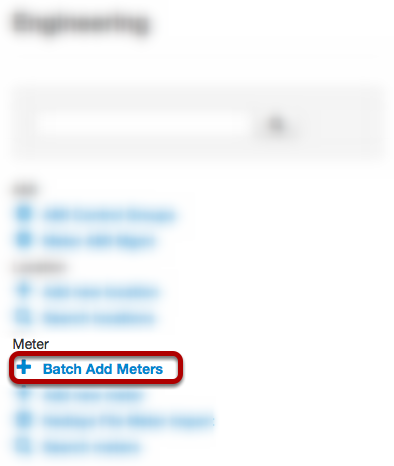
You can also add meters in large groups. From the Cogs menu go to Engineering, find Meter, and click Batch Add Meters.
Batch Meter Adds
If a large group of meters is being added to the system, the batch meter interface is a much faster way to get started. Notice the STS SGC field is only required with STS meters. If other metering technology is used this field can be ignored. The rest of the fields on this scree will be recorded automatically, please verify them before clicking add.
Batch Meter Add Confirmation
After clicking add, a quick check of Juice is made. If the meter is new to the system, there will be a confirmation of the new meter(s) added.
NEDISYS files
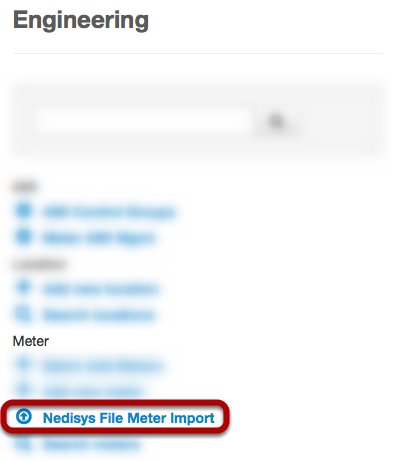
NEDISYS is an STS specific meter tracking system with a standard output file produced by the meter manufacturer. Using the meter importer you can upload a NEDISYS file directly to Juice and skip the meter creation process for STS meters on that file.