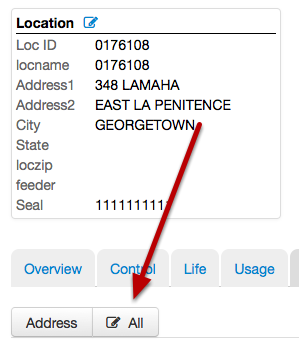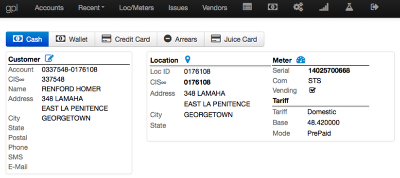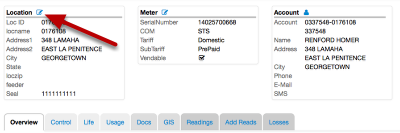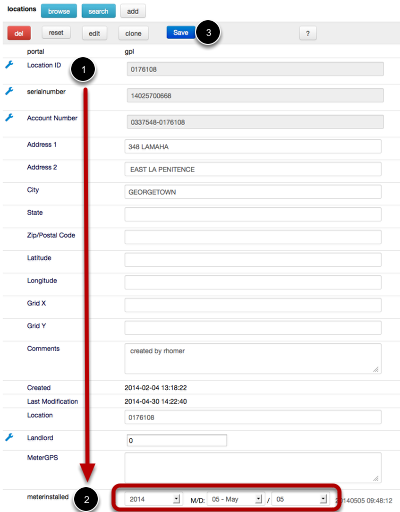Setting the Meter Installation Date
Meter installation dates can be recorded in Juice. This will allow better reporting for customer installation and can be used for low usage analysis to reduce losses.
From the account overview screen:
Next you click on the location icon to go to the location management screen:
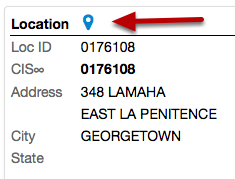
Then at the location management screen you click the edit location icon:
Then you click the All button: