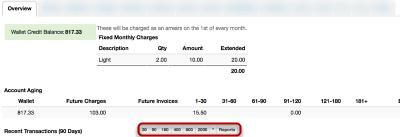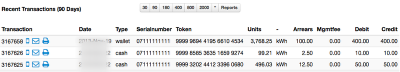Account Tabs
While these options will vary by user and deployment, the actions covered in the tabs are important conceptually to Juice
What are all the tabs?
As you have seen, Juice will have varied tools for different users. Some of these options will not be available. If you would like to have them added to your profile speak with your IT department or System Administrator. Someone in your organization will be configured to manage other system users.
Overview Tab
Overview is a very simple interface. Currently it displays Wallet Balance and Recent Transactions but will also display Balance due if the customer has arrears outstanding. Recent Transactions will also default to 90 days but as you can see a wide selection of days is available. The * will return 9999 days worth of transactions. Please keep in mind, Juice reports allow spreadsheet and other data formats to be exported. You may be better served using that option for larger data sets.
Recent Transactions Tips
Beyond the day selection, recent transactions will also have (left to right) transactions, SMS resend, email resend, receipt reprint, date of transaction, transaction type, meter serial number, STS token, number of units, type of units, amount applied to arrears, amount collected for fees, and debit/credit amounts.
SMS and email message options are similar in purpose, but have slightly different views. SMS will send transaction information including an STS token and the email will send a receipt image. Receipt reprint will allow local printing or viewing of the receipt.