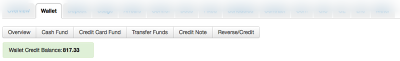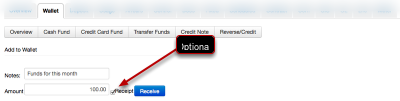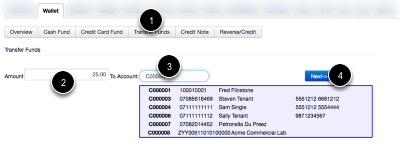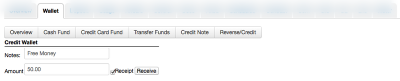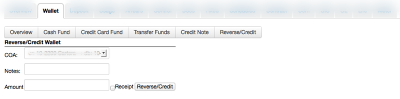Wallet Tab: Overview
A fundamental function of Juice is to convert money to energy. The wallet allows Juice to store and track customer funds. Customer can also use to wallet to transact online or via mobile.
Wallet Tab: Overview
Since the Wallet is core concept in prepaid Juice has several actions available in the wallet. Notice the Wallet Overview has a similar layout to the Account Overview, without the day selection.
Wallet Tab: Cash Fund
After clicking Cash Fund, you are able to add funds directly to the customer's wallet. These funds will be stored for later use and can even be transferred to other accounts (more on this later). Notes are optional, if the customer has something relevant for the payment please use this field. After entering the amount click Receive. These funds will be recorded in Juice as received by the cashier doing the transaction and will need to be turned over to the utility when the cashier batch closes.
Note: Each system user has a limit to how much they can collect/manage. If this amount is exceeded, vending will be disabled for that user.
Wallet Tab: Credit Card Fund
Like other Credit Card functionality availability will depend on individual deployments. Please check as-installed documentation for details. Always follow company best practices to prevent credit card fraud.
Wallet Tab: Transfer Funds
Funds can be moved from one wallet to another active Account. Following the steps on the Transfer Funds page, be careful while selecting the amount and recipient. Click Next and confirm transaction before clicking Transfer.
Wallet Tab: Credit Note
When issuing a Credit Note remember, this is FREE MONEY so please be careful. All you have to do is click Credit Note, type a note, enter an amount, click Receive and you're done.
Note: Some transactions, like Credit Note, will be compared to a special limit assigned to the User (you). This way a ComMgr will be able to issue large credits but not accidentally vend large amounts.
Wallet Tab: Reverse/Credit
The Reverse/Credit will allow funds to be released back to the customer. They will only be able to receive up to the amount in the wallet. These are cash funds paid out by a cashier.