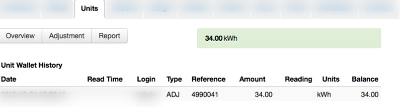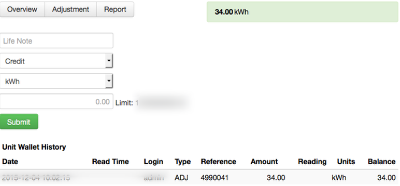Units Tab
Juice accounts have a wallet balance that can be used for currency, but in some installations a unit balance may be more useful. It's designed to be used with AMI meters but does not require a meter.
Unit Wallet Overview
The overview screen will show activity related to funding and usage. The reference field is used to tie a unit wallet entry to other data entries. The amount is in generic units related to other entries with the same unit type and is associated with the customer profile (the balance exists at the account level and is meter independent).
Funding the unit balance will apply the tariff at the time of the transaction and load the resulting amount of kWh into the unit wallet balance. This balance will support various unit types according to the assigned tariff including, but not limited to kL, BTU, and kWh. Since this concept is intended to be used for server-side AMI systems, usage will be tied to reads. This will deduct the usage based off on the consumption from the last read.
Unit Wallet Adjustment
Unit wallet adjustments will allow users to credit or debit a unit balance. In a standard AMI deployment, reaching a zero balance will lead to disconnection. Due to the manual nature of this adjustment great care should be taken when using this feature. It's important to review the tariff and use the life notes field to show relevant calculations. To apply an adjustment:
1) Enter reason for the adjustment
2) Choose to Credit or Debit the balance
3) Select unit type, for example kWh
4) Enter adjustment amount
5) Click [Submit]
Unit Wallet Report
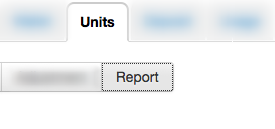
The unit wallet tab also has a runnable report. This report will be available for most users and defaults to today's date with the selected account populated in the report. Once the report is opened, users can select a date range and account number if different from the one preloaded. Like other reports, the unit wallet report is exportable.