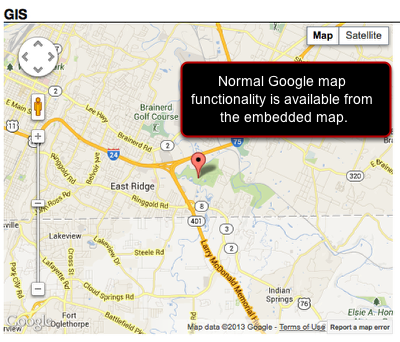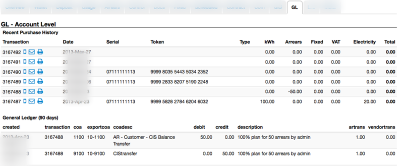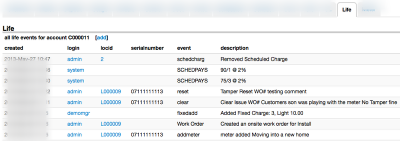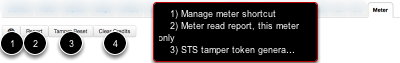Com, GIS, GL, Life, and Meter Tabs
Depending on job role and deployment these tabs may not be available to all users.
Com tab
Com will store and display customer communications. New issue is a short cut to create a ticket for this account. The default view for each heading is 100 entries.
GIS tab
GIS will display data based off of the location based Latitude and Longitude. With proper GIS mapping customer delivery routes, marketing, and loss prevention can be made a great deal easier.
GL tab
While the GL tab has a lot of very useful information, the focus is on recent transactions. If in-depth information about a specific transaction is needed, the GL report is recommended for analysis.
Life tab
Life records are created for important account events. This is a great place to get historical customer information. Notice locid is used for the scheduled charges (this is different from the actual location of the meter). This is done to allow the grouping of scheduled payments and have those payments work with scheduled payment specific logic.
Meter tab (STS)
The meter tab should only be visible to commercial management and the engineering team.
Meter tab (AMI)
The meter tab is similar between technologies; the AMI commands and meter communications will be the key changes for an AMI meter.