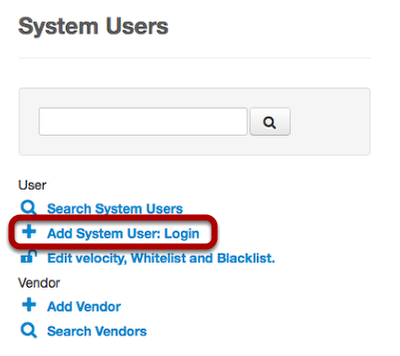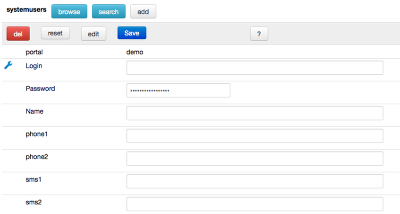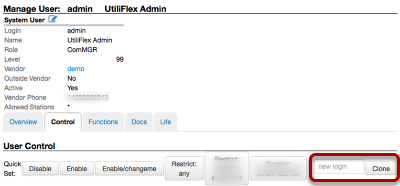How do I Create Users?
Several special functions will be available from the cogs menu including system user management.
Add User
There are two ways to add a user in Juice. The manual method is 'Add System User: Login'. This can be found in the cogs menu under system users.
Add User Configuration
The manual method is generally only used for extremely specialized users or when editing an existing user. After filling out all the required fields, click Save. Technically, the edit and reset buttons do the same thing and 'del' will delete the current user. Keep in mind, clicking 'Add System User: Login' created a unique system user. Do not navigate away from this screen to 'get rid' of the user, please delete the user instead.
System User Field Definitions
- Portal: Automatic field associated with the portal the user will be able to access with this login.
- Login: System user alias in Juice (supports up to 20 characters excluding special characters, punctuation, or spaces).
- Password: Case sensitive field requiring eight to forty mixed case alphanumeric characters.
- Name: Full real name, supports up to 30 characters.
- Phone 1: Primary contact number.
- Phone 2: Secondary contact number.
- SMS 1: Primary cell phone number.
- SMS 2: Secondary cell phone number.
- vendphonecid: Required for sms vending.
- vendphonepin: Required for sms vending.
- email: Email address for the user.
- Location: Location relative to other users, for example 'Main Office'.
- System Role: Required, predefined role related to system usage, not job title.
- Security Level: Required, value between zero and ninety. Primairly security levels are used by the reporting engine to limit visibility. Access control is goverened by permissions and roles with security level being a secondary check. For example a user with a level of zero is disabled while a user with level 70 can see the system dashboard. Important levels are 5, 60, 65, and 70. These are mapped to customers, frontline employees, back office/supervisors, and management/administrative staff respectively.
- Active: Required, either Yes (Active) or No (Inactive).
- Edit Data: Required, either Yes (can edit) or No (cannot edit).
- group1: Legacy field, only assign groups if the security level is 20/60/Group Leader and you want to limit the person to those groups.
- group2: Legacy field, only assign groups if the security level is 20/60/Group Leader and you want to limit the person to those groups.
- group3: Legacy field, only assign groups if the security level is 20/60/Group Leader and you want to limit the person to those groups.
- Time out: Number of minutes until a web browser session times out due to inactivity.
- Outside Vendor: Required, either Yes (external employee) or No (internal employee).
- Vendor Admin: Related to the vendor number field, either Yes (can see associated vendor balances) or No (standard vendor).
- Vendor Number: Required and related to the vendor numbers in the system. Each payment location within the utility should have a unique vendor number assigned.
- Vendor Limit: Limits the amount of money a vendor can collect.
- Special Limit: Limits the amount used to issue an arrear, write-off, or credit.
- Blocked Accounts: Comma separated account numbers are not accessible to this user for vending or managing.
- Allowed Stations: Required, access control by IP address (or address range), blank field (will not allow user to log in), or star symbol (* is a 'wildcard' character, allows access from any address).
- Stale Days: Number of days until the user login is marked inactive.
- User Notes: Internal notes about that system user, only visible while editing the user.
- receiptformat: Defaults to 'receipt', should not changed without a specific reason.
- receiptfontsize: Defaults to 12, should not be changed without a specific reason.
- charts: Juice uses 'FLOT' charts which is supported on modern web browsers.
- lastlogin: This is the timestamp of the last login by this user.
- fromip: IP last used to login by this user.
- created: This is the timestamp of the system user creation.
- lastmod: This is the timestamp of the last change made to this user.
- engadmin: Allows management of the system work orders. This is a deprecated function.
- yubikey: Juice two-factor authentication requires the use of a yubikey.
But wait, there's more!
Before allowing a user access to the system you will also need to configure access rights. Permissions will give specific access to tools and interfaces. Generally any permission that allows someone to create or edit data should be treated with caution. Engineering permissions should be very closely controlled. The system depends on the meters to have specific setting to be able to vend and communicate. Edit Special Functions is very sensitive and should only be available to a single user per installation.
What are the permissions?
- Accept Vendor/CSR Payments: Supervisor function used to cash out a cashier. Once confirmed, this will reset a cashier's vendor balance to zero and allow vending if blocked.
- Activate Juice Cards: Very important ability, this essentially turns Juice Cards into cash. Once activated the cards may be redeemed by anyone. The person that does this should be a trusted employee already responsible for financial or commercial management.
- Add Meter to Location: Engineering function used to assign a meter to a location.
- Add new customer: Allows enrollment of a new customer. Depending on installation this process may involve a credit check, work order creation, or deposit.
- Add new device: Allows the creation of a 'device' in Juice, under development.
- Add new location: Engineering function used for location creation. Depending on installation, this may trigger an installation work order or be part of a workflow.
- Add new meter: Engineering function used to add meters.
- Alter account numbers: Restricted functionality, will override transactional and associated account data with the new account number.
- Batch Charges: Commercial functionality used to manage, apply, and review charges uploaded to Juice from an external system. Configured to accept Juice formatted text files.
- Batch Payments: Commercial functionality used to manage, apply, and review payments uploaded to Juice from an external system. Must be configured to work automatically, but works manually without any configuration.
- Change SGC / Supply Group Code: Engineering function only affecting STS meters. SGC is used in STS token generation and must be correct to generate valid tokens.
- Change Vendor/Locations: Allows a cashier for a utility to change their vendor group. Rare function that should be turned off once it has been used.
- Clear Credits on Meter: Engineering function allows generation of STS token used to reset a meter's credit balance.
- Communicator: Allows access to system wide sms tool. Messages will be sent using utility account with not message content validation.
- Coms: SMS/Email/IVR/Issues: Allows access to Com tab showing all Juice generated customer communications.
- Contract Tab: Contract tab access will display account level parameters, like the tariff and various postpaid billing items. Normally commercial and customer service supervisors should have this access.
- Contract Tab w/Edit: Contract tab access will display account level parameters, like the tariff and various post paid billing items. Normally commercial and customer service managers should have this access.
- Control Tab: Allows access to manage tariff, location, meter, vending, and more. Commercial services agents and customer service managers should have access and review training documents before using.
- Create Arrears: Allows creation of arrears for both prepaid and postpaid customers. Juice may be configured to add fees automatically, either on a set schedule or event based. If that were the case, system user events would be able to trigger the arrears instead (for example when the customer is reconnected).
- Create Basic Tariffs: Juice has complex tariff logic built-in. "Basic tariff" creation will still allow block tariffs, taxes, levies, TOU tariff, and more customization after the creation step. As this will affect customers system wide, there should be several people able to MANAGE tariffs but only one or two able to CREATE tariffs.
- Cross Portal Search: Only useful in a multi-portal system. Allows the search functions to check for accounts in different portals. May or may not make sense for front line employees depending on installation.
- Customer Menu Clear Credit: Requires Meter Tab. Only works with STS meters. Primarily Engineering, but may be useful for customer facing management.
- Customer Menu Tamper Reset: Requires Meter Tab. Only works with STS meters. Primarily Engineering, but may be useful for customer facing management.
- Customer Service Issues: Allows creation and management of customer tickets. Useful for frontline employees, excluding cashiers and vendors.
- Dashboard: Allows access to a wide range of system wide data. Under development, for now should be used for managers and system admins.
- Deposit Tab: Deposits are normally used in postpaid scenarios; they should be readily accessible by most commercial employees.
- Docs Tab: Allows access to stored documents related to accounts, some docs are system generated (receipts) while other may be user generated (like a scanned ID).
- Edit Customers: Allows editing of customer information, like address or contact information. Useful for customer and commercial service employees.
- Edit Special Functions (staff and vendors): This permission allows users to edit other system users permissions, security levels, and access. It's recommended to be strictly managed by one system user only (this user may to may not report to the system administrator or commercial manager).
- Edit velocity, Whitelist and Blacklist: Allows access to manage whitelist, blacklist, and velocity. Should be assigned to system admin and anyone with the "Edit Special Functions" permission.
- Engineering Options: Allows access to various Engineering screens and links. Used along with Manage Location, Manage Meter, Account Screen - Meter and related permissions.
- Fixed Charges Add/Del/Edit: Requires Fixed Charges Tab. Allows user to add, delete, and edit Fixed and Scheduled charges.
- Fixed Charges Tab: Allows user to view pending Fixed and Scheduled charges.
- Free Issue (any meter): Requires Manage Meter or Meter Tab. Only works for STS meters. Allows user to generate an STS token for any amount of kWh on any meter. On active accounts, this is lost revenue.
- Free Issue (unassigned meter): Requires Manage Meter or Meter Tab. Only works for STS meters. Allows user to generate an STS token for any amount of kWh on any meter. Normally used in meter testing.
- Fund Wallet as Credit: Funding the wallet with a credit is issuing free money to the customer; system accounting treats it like an external transfer to the wallet.
- Fund Wallet Cash: Allows user to accept cash in the customer wallet. System treat the funds like cash on hand that must be turned in during cash out.
- Fund Wallet Credit Card: Allows user to transfer funds from a credit card to the customer wallet.
- GIS Tab: Display of customer's meter/location pair using Google Maps API and Juice GIS data.
- GL Tab: Display of recent transactional history.
- GovNum Tax Numbers: Deployment specific display of government issued transactional tax numbers.
- Life Tab: Displays important non-financial transactions or activity. Useful for frontline employees except for cashiers or vendors.
- Manage Billing Schedules: Postpaid functionality allowing multiple invoice runs grouped by various criteria.
- Manage Currencies: Allows user to add and edit system wide currency. As this will affect customers system wide, there should only be one or two users with this permission.
- Manage Engineering: Along with Manage Locations and Manage Meters this allows the user to edit and control various meter and location functions.
- Manage Groups: Deprecated function allowing management of user groups.
- Manage Location: Required Location Tab or Engineering Options or Manage Meter. Primarily Engineering, but may be useful for customer facing management employees. Allows user to edit a location and access the location management screen.
- Manage Master Accounts: Allows user to administer Master Accounts, sync data, and manage Master Account documents.
- Manage Meter: Requires Meter Tab or Engineering Options or Manage Location. Primarily Engineering, but may be useful for customer facing management employees. Allows user to edit a meter and access the meter management screen.
- Manage Printing: Allows access to system wide document printing and downloading, requires individual system configuration.
- Manage Tariffs: Juice has complex tariff logic built-in for block tariffs, taxes, levies, TOU tariff, and more. As this will affect customers system wide, there should be several people able to MANAGE tariffs but only one or two able to CREATE tariffs.
- Manage Vendors: Allows user to view internal and external vendors, receive finds, and manage Vendor Groups in Juice.
- Manage Work Orders: Deprecated function allowing user to create, edit, and close Juice work orders.
- Manual Meter Read: Engineering function, allows user to add meter reads to AMI meters.
- Manually add meter reads: Engineering function, allows user to add meter reads to ANY meter.
- Meter AMI Mgmt: Engineering function, MAS AMI only, allows user to view MAS data at a glance and control MAS.
- Meter AMR Mgmt: Engineering function, AMR only, allows user to view and edit meter data.
- Meter Charge Reversal: Engineering function, postpaid AMI only, allows user to 'uncharge' a read.
- Meter Connect: Requires Meter Tab or Engineering Options or Manage Location. Only works with AMI meters. Primarily Engineering, but may be useful for customer facing management.
- Meter Disconnect: Requires Meter Tab or Engineering Options or Manage Location. Only works with AMI meters. Primarily Engineering, but may be useful for customer facing management.
- Meter Read (on demand): Requires Meter Tab or Engineering Options or Manage Location. Only works with AMI meters. Primarily Engineering, but may be useful for customer facing management.
- Meter Tab: Primarily Engineering, but may be useful for customer facing management employees. Allows user to edit a meter and access the meter management screen.
- Modify Arrears: Allows user to change an arrears payment plan and start date.
- MOTD: (M)essage (O)f (T)he (D)ay allows user to enter a system-wide message. Useful for internal notifications.
- Payment Methods Tab: Allows user to enroll a customer's credit card into Juice for recurring payments.
- Quality of Service Compensation: Deprecated function, allows user to apply credits to customer accounts for a period of time using SAIFI and SAIDI metrics.
- Remove Meter from Location: Engineering function, allowing the user to disassociate the meter from a location.
- Replace Meter: Engineering function, allows user to swap the current meter with a specific meter.
- Reverse Wallet Credit: Reversing funds from a wallet allow a customer to cash out their wallet. This should be a rare option assigned to customer service supervisors or managers.
- Send Bank Deposits: Deprecated function allowing users to create a deposit bag records to track cashier and vendor transactions.
- Set Max Power wH: Engineering function allowing user to set a maximum kWh for an STS meter. Standard STS function, depending on meter may block for various periods of time.
- Set Phase Unbalance: Engineering function used to generate a phase unbalance token with a specific value.
- Set Tariff Index: Engineering function used to reset a meter's tariff index, Juice originated STS systems do not reset the meters Tariff Index, they should all be '01'. Tariff Index is used by some systems/meters to manage currency.
- System Importer: Engineering function used to import Nedisys files, STS only.
- Tamper Reset: Engineering function allowing the user to allow vending on a meter.
- Transfer Funds: Allows user to transfer funds into and out of the wallet at will. Can be abused as a money transfer system and depending on whether it's allowed to vendors this could cause collection problems and fraud.
- Vend Arrears: Allows user to vend power as a 100% arrears.
- Vend Cash: Allows user to vend power with cash payment.
- Vend Credit Card: Allows user to vend power with a credit card machine.
- Vend Wallet: Allows user to vend power with funds from the customer wallet
- Verify Bank Deposits: Deprecated function, allows supervisor user to verify submitted bank bags.
- Workflow/Work Orders Tab: Juice may be configured to trigger external work order, this tab will display triggered work orders.
- Write-off: Allows user to create write offs, removes debt and affects arrears. Commercial services should manage write offs in most installations.
Send in the Clones
Due to the large number of parameters for each given user, Juice has a clone function. Using system user templates is a great way to fully leverage clone functionality. To access this option:
- Click cogs
- Go to System Users
- Type the login of the user (or click Search System Users)
- Click the search icon
- Click the desired login
- From the manage user page, click the Control tab
- Type in the new user's login
- Click Clone
Once the user has been cloned they will have the same system user profile (except for the login and password) and permissions. Cloning will copy the original's personal information, please use templates (configured generic profiles) and clone them to create users.