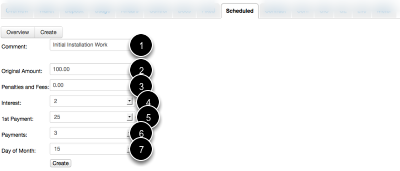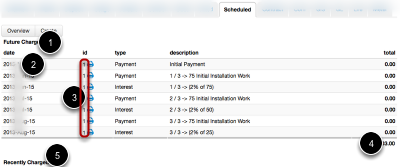Scheduled Tab
Juice has the ability to service different customer configurations, including post paid. This will work well with AMI meters, not so much with token-based STS meters.
What are Scheduled charges?
This is a post paid function, where a customer will have an amount due each month with interest compounded monthly. Scheduled charges may not be part of your installation. This module allows customized repayment plans to be created ad hoc. They are normally reserved for problem customers to help them pay off debt. This is different from normal arrears in that arrears is created to pay while making purchases, scheduled charges are due and 100% of the amount paid is for the current installation. The amounts will be invoiced along with the customer's normal monthly charges.
Scheduled tab: Create
- The comment is very important, be as descriptive as possible.
- This is amount the customer will be charged for the service/debt. The interested will be generated using this amount as the principal.
- This is the amount that is not part of the original debt but was accrued due to the original debt. It may include an amount(s) that has or has not been invoiced.
- This is the basic rate used for interest calculation. The drop down lets you select 0-10% interest. Note: the interest is calculated using the number of payments scheduled. Therefore paying extra towards the principle is not recommended.
- This is the amount due today (may be left blank). It's calculated before interest is applied.
- This is the number of payments not including the initial payments. The drop down allows up to 72 payments. In the above example this will lead to a four payments of 25.00 each (not including interest).
- This is the day the arrears will be created each month, the drop down menu stops at 28.
Scheduled tab: Create confirmation
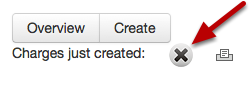
This is a simple confirmation view. This is the ONLY time a scheduled arrears can be deleted. They cannot be paid in full, removed, or altered after creation. If you do not click the X icon the charges will be set and cannot be modified. The printer icon will allow you to print the customer's payment plan.
Scheduled tab Overview
The Overview will break down the charges that have been created for this customer.
- This section will list the upcoming scheduled payments, including the one just created.
- In our example this is the initial payment due today. The following payments will be due on the due date of each month. You should be mindful of the fact this does not skip the current month. If the above example is created on the 14th of the month the next day the second payment is due.
- This is the customer-specific scheduled payment ID.
- This is the total including interest. The interest is already calculated as being compounded monthly.
- Once a future charge has been invoiced, it will go under the recently charged section.