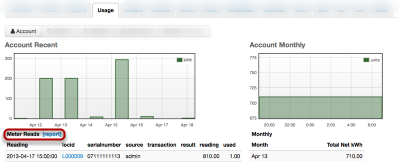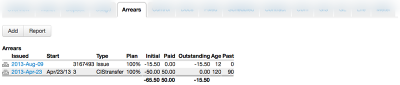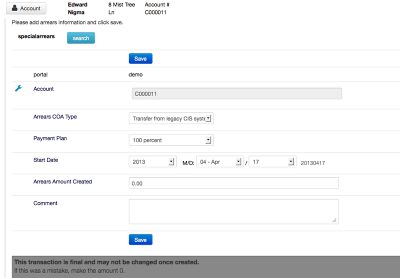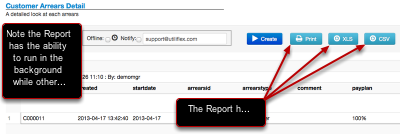Usage and Arrears Tabs
Customers may have multiple meters assigned; under usage you will be able to view the selected meter's usage. For postpaid customers, there will be an obvious link with the Arrears tab. For prepaid customers arrears may be used to display minimum charges or legacy arrears. Both tabs will be useful when reviewing a customer's financial history.
Usage Tab
Looking at Edward, you see his graph is blank since he doesn't have any reads to graph yet. Notice the Meter Reads section. This will display detailed historical information when reads are available. Clicking on report will take you to a read report for this account AND this meter. Keep in mind a meter may have reads from a previous account. This will not show up in this report (that data is viewable depending on permissions and job role).
Arrears Tab: Overview
Arrears is a useful concept for prepaid for several reasons:
- Allows debt from a legacy CIS (Customer Information System) to be imported to Juice
- Juice has variable repayment logic.
- Allows the addition of charges not directly related to power (bad checks or fees)
Unlike most of the other tabs when you click on Add or Report you are taken to a different screen. This is to allow more information to be displayed on the screen.
Arrears Tab: Add
Adding Arrears to an account manually will vary from installation. The Arrears COA type is mapped individually, but will normally cover items like legacy Arrears (when customer goes from postpaid to prepaid) or returned checks.
This can be used for other items, not related to penalties or debt. It can be used to assist customers with projects they can pay over time, or used to forgive debt (write off) with a repayment plan (adding a smaller arrears).
Arrears Tab: Report
Reports will be covered in detail later but in this case the Arrears Tab -> Report button will show each arrears the customer has in the system.