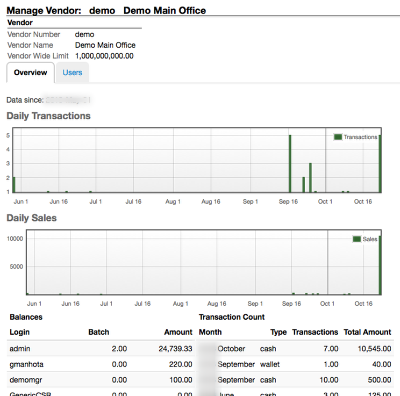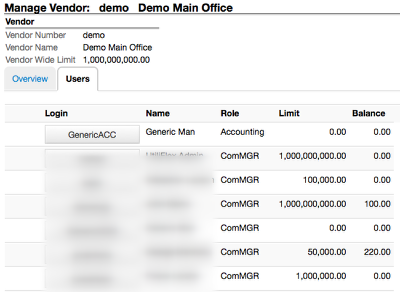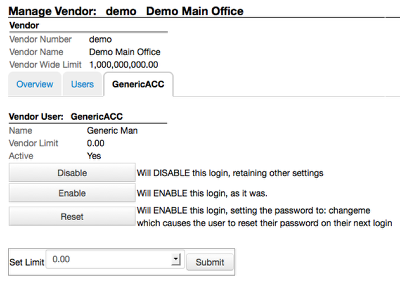Vendor Management
Vendor groups should have at least one person in charge of managing users and able to represent the vendor group commercially.
Overview Tab
The overview is informational add allows a snapshot of recent activity within the current vendor group. Remember that vendor groups are used for internal and external employees. Payments accepted by the 'utility' will refer to any funds reported in a closed batch that is verified by an internal employee as accepted.
Users Tab
The users tab will list the current members of the vendor group and allows selection of individual users by clicking the button for their login.
Individual User View
The individual user view is available when any 'login' button is clicked. Disable will disable this login (user will not be able to login to Juice). Enable will set this user to be active without any other changes. Reset will enable this login AND change the password, forcing a password reset on their next login. Set Limit will allow the selection of a limit equal to a multiple of 1/20 of the vendor limit.