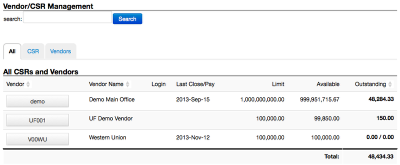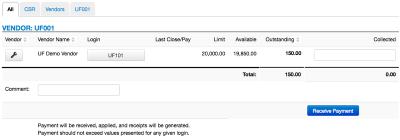Vendor Payment Receipt
Vendors, both internal and external, will be responsible for collecting cash from prepaid customers. Reporting cash and collecting cash from vendors will be a daily process in most installations. Some vendor configurations may not need this step or may need automated collection and reporting. Please let your project/commercial manager know so we can implement this process where appropriate.
Vendor Management
The main vendor management screen may be accessed from the main menu bar by clicking on the "Vendors" link. You may drill down by 'CSR' or 'Vendors' where 'CSR' is internal vendors and 'Vendors' is third party vendors. From either view clicking the 'vendor number' button will take you to that vendor group's management screen.
Vendor Group Management
Vendor group management will show each user belonging to the vendor group with relevant collection information, specifically the amount outstanding. This data is updated in realtime. If the user is logged in and transacting, the outstanding balance can (and should) be greater than 0 after payment has been received. If a vendor group has multiple user that have closed a batch, multiple user's amounts may be collected at once.
Report cash as received, confirm amount reported matches (using utility specific process) and enter amount collected. After entering an amount and entering a comment (optional), click on "Receive Payment" to confirm receipt.
NOTE: This is the confirmation screen, DO NOT click "Receive Payment" until the amount has been verified.
Payment Received
Juice will automatically generate a receipt showing this batch has been confirmed, applied, and is complete. NOTE: Modern web browsers will allow the receipt to be saved as a pdf, if you need a local copy, this is an easy way to retain batches without the added cost and clutter of paper.